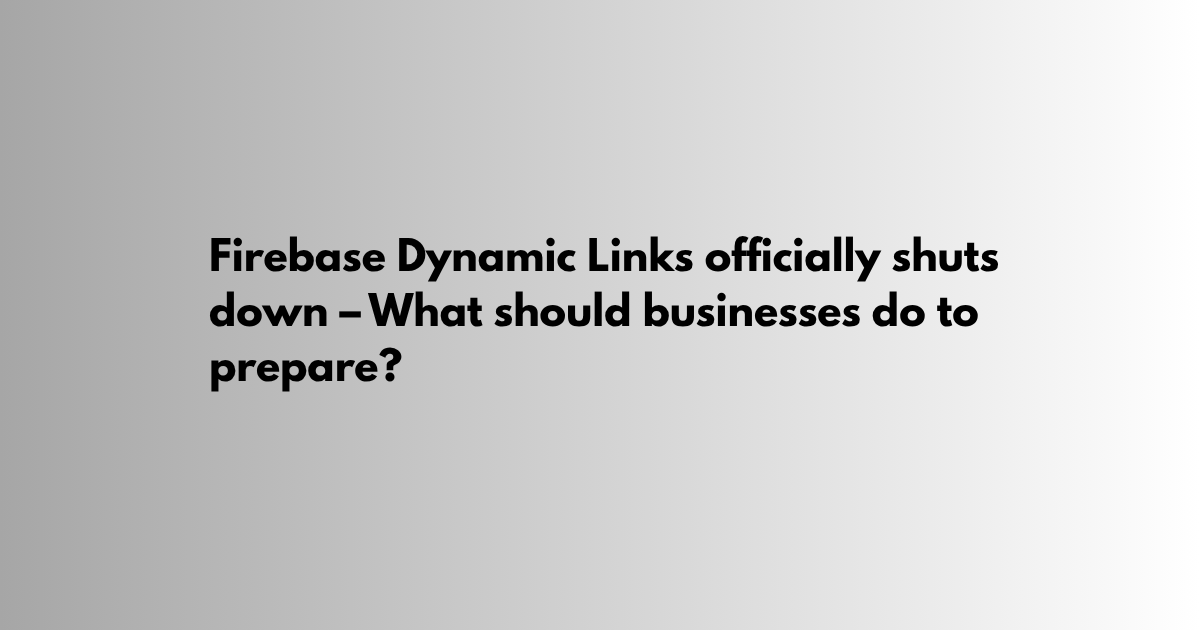On August 25, 2025, Google will officially discontinue Firebase Dynamic Links (FDL) – a service that has long enabled seamless cross-platform deep linking experiences. If your app or platform relies on FDL for onboarding, referral campaigns, or content sharing, it’s critical to prepare for this sunset now to avoid disruptions.
In this article, we’ll walk through what’s happening, what it means for your business, and what steps you need to take before the service shuts down.
1. What’s happening?
Google has confirmed the following timeline and changes regarding Firebase Dynamic Links:
Before August 25, 2025:
- Since August 19, 2023, FDL has only received critical and security-related updates.
- Existing dynamic links continue to function, including links created using custom domains or page.link
- You cannot enable FDL for new or existing Firebase projects anymore. The product is in sunset mode and locked against new usage.
- Projects that had FDL enabled before the lock date can still create and use dynamic links – temporarily.
After August 25, 2025:
- All API calls to Firebase Dynamic Links will fail and return error responses.
- All existing links, including those using custom domains or page.link subdomains, will stop working.
- Your FDL domain prefixes will be automatically deleted.
- Firebase Dynamic Links will no longer be available in your Firebase console or project.
2. What should businesses do to prepare?
If your product or marketing flow currently depends on Firebase Dynamic Links, now is the time to act. Here’s what you need to do:
2.1. Audit your current use-cases
Start by listing every location and use-case where FDL is used:
- App install and onboarding journeys
- Referral campaigns or invite links
- Deep links in emails, ads, or QR codes
- Analytics or tracking integrations using FDL
This inventory will help you understand the scope of your migration and reduce the risk of broken user experiences.
2.2. Choose and evaluate an alternative solution
There are multiple options for replacing Firebase Dynamic Links, depending on your business scale and integration needs:
- Custom-built deep link infrastructure (more effort, but full control)
- Third-party platforms such as:
- Branch.io
- Adjust
- DeeplinkPlus (recommended for Vietnam-based teams – offers short links, dynamic links, deep linking, QR codes, and detailed analytics)
- Look for a provider that supports:
- Deferred deep linking
- Custom domains
- Cross-platform support (iOS, Android, Web)
- Consent-aware measurement
- Seamless migration from FDL
2.3. Migrate your links and SDKs
Once a new platform is chosen, begin replacing FDL SDKs in your app with the SDKs of the new service provider. Update:
- iOS & Android app code
- Marketing materials and QR codes
- API calls
- Any server-side link generation logic
Set up link redirections to preserve usability during migration, if your new provider supports link forwarding.
2.4. Delete your FDL domain prefixes
After migration is fully complete, don’t forget to go back to your Firebase console and delete your FDL domain prefixes to clean up and avoid potential confusion or security risks.
3. What happens if you do nothing?
If no action is taken before August 25, 2025, you may face:
- Broken app links and onboarding flows
- Failed referral campaigns
- Negative user experience and app reviews
- Lost traffic, conversions, and analytics data
Firebase will automatically remove your project’s domain prefixes and dynamic links on that date. Once that happens, recovery will not be possible.
Build your own brand with DeeplinkPlus – contact us at:
- Email: hi@deeplinkplus.com